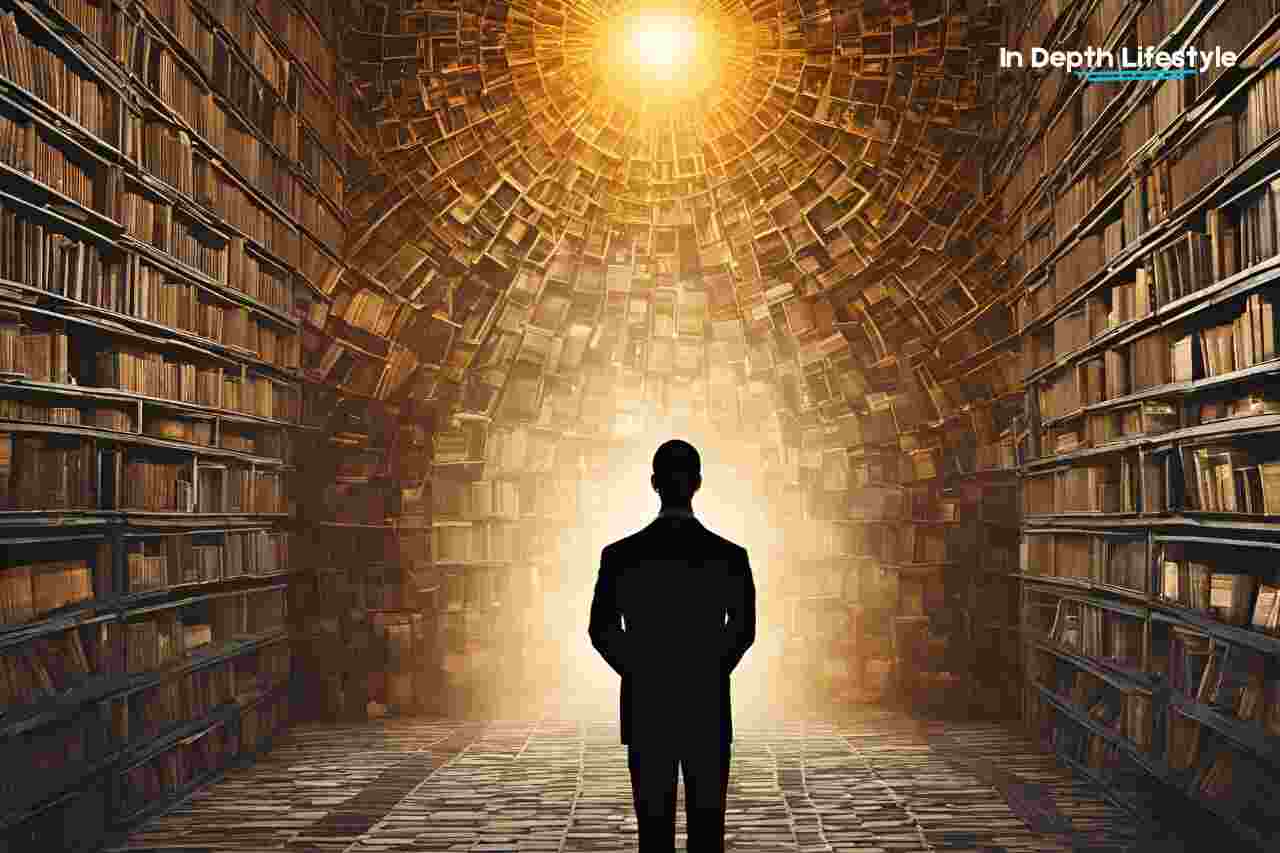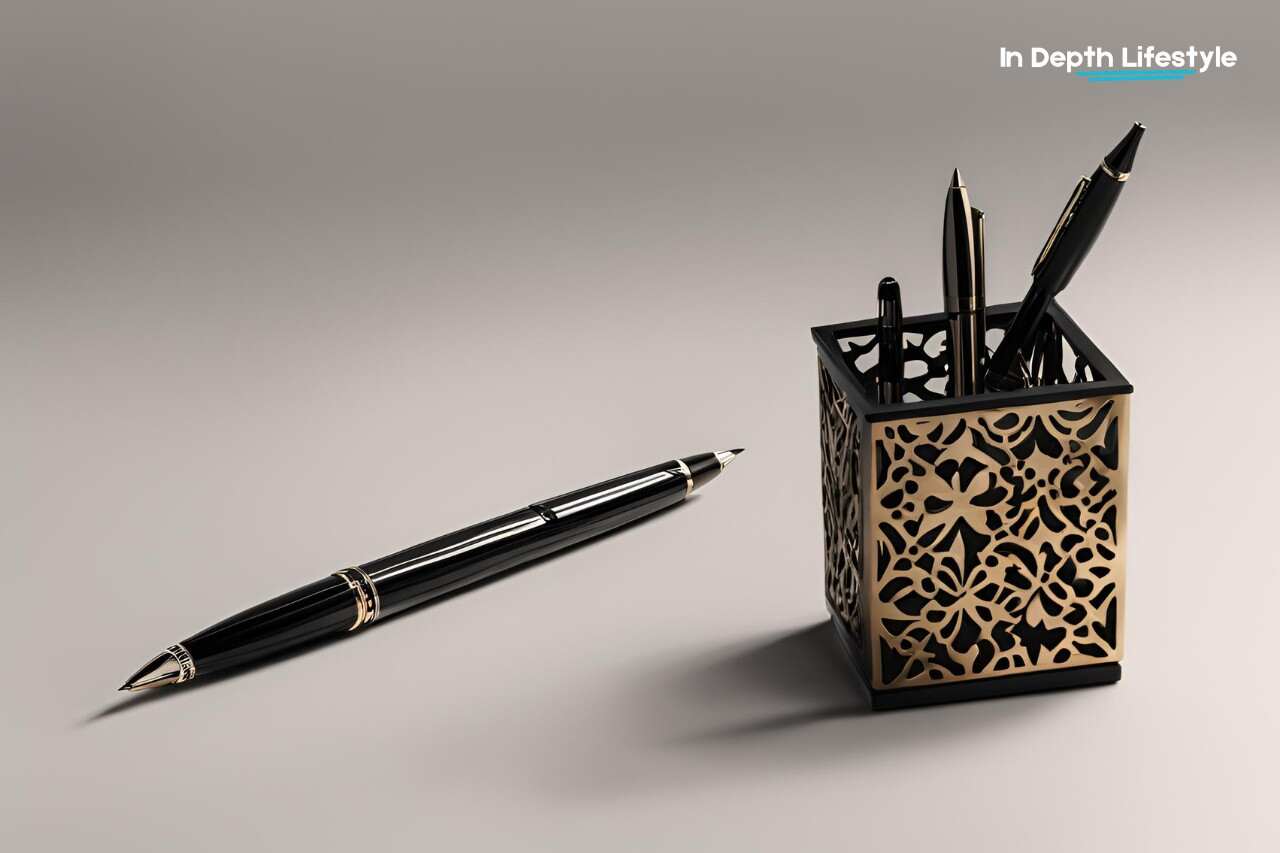Heyo Muchkins!
In today’s fast-paced digital world, our devices are constantly buzzing with notifications, emails, and updates. While technology has revolutionized our lives, it has also created a cluttered digital landscape that can feel overwhelming.
Digital clutter can affect your focus, productivity, and mental peace, just like physical clutter in your home. The good news? Decluttering your online life is simpler than you think. This guide will show you how to organize your digital space for clarity and peace of mind.
Why Digital Decluttering Matters
Our online spaces can either serve as tools for growth or sources of stress. Here’s why decluttering your digital life is essential:
- Improves Productivity: A clean inbox and organized files help you focus better.
- Boosts Mental Clarity: Fewer notifications and distractions lead to less stress.
- Saves Time: No more endless scrolling to find the right file or email.
- Enhances Security: Regular decluttering helps you identify and remove outdated or risky apps and files.
A well-organized digital life allows you to use technology intentionally and efficiently.
Steps to Declutter Your Digital Life
1. Start with Your Inbox
An overflowing inbox can feel like an endless to-do list. Here’s how to tackle it:
- Unsubscribe: Use tools like Unroll.Me to unsubscribe from unnecessary newsletters.
- Sort Emails into Folders: Create folders for categories like “Work,” “Personal,” and “Bills.”
- Archive or Delete Old Emails: Keep only what’s essential in your inbox.
2. Organize Your Files and Folders
A messy desktop or file system slows you down.
- Create a Simple Folder Structure: Use clear, intuitive categories like “Projects,” “Photos,” and “Finances.”
- Delete Duplicates and Outdated Files: Use apps like CCleaner or Duplicate Cleaner to identify unnecessary files.
- Backup Important Data: Use cloud storage services like Google Drive or Dropbox for easy access and security.
3. Declutter Your Smartphone
Our phones are filled with unused apps, duplicate photos, and notifications.
- Remove Unused Apps: Delete apps you haven’t used in the last three months.
- Organize Your Home Screen: Group apps into folders (e.g., “Social Media,” “Work Tools”).
- Clear Out Photos and Videos: Transfer important media to a hard drive or cloud storage, and delete the rest.
4. Manage Your Social Media
Social media can be both a blessing and a curse. Declutter your feeds to make them more positive and productive.
- Unfollow Accounts That Don’t Add Value: Keep your feed inspiring and relevant.
- Organize Your Bookmarks: Use folders to categorize saved posts, articles, or recipes.
- Limit Notifications: Turn off non-essential notifications to reduce distractions.
5. Tidy Up Your Browser
An overloaded browser can slow you down.
- Delete Unused Bookmarks: Keep only those you frequently reference.
- Clear Cache and Cookies: Regularly clean your browser to improve speed and privacy.
- Organize Tabs: Use extensions like Toby or OneTab to manage open tabs efficiently.
Tips for Staying Digitally Organized
Once you’ve decluttered, it’s important to maintain your digital space.
- Schedule Regular Check-Ins: Set aside 10 minutes weekly to tidy up your inbox, files, and apps.
- Adopt the “One In, One Out” Rule: For every new app or file you add, remove an old one.
- Use Productivity Tools: Apps like Notion, Evernote, or Todoist can keep your digital life organized.
- Turn Off Unnecessary Notifications: Protect your focus by allowing only essential alerts.
Benefits of Digital Decluttering
By organizing your online life, you’ll experience:
- Improved Focus: Fewer distractions allow you to stay on task.
- Enhanced Productivity: An organized system saves time and reduces frustration.
- Mental Clarity: A clean digital space leads to a calmer, more focused mind.
Imagine the peace of opening your laptop or phone and finding exactly what you need, when you need it.
Tools to Help You Declutter Digitally
Here are some tools and apps to make digital decluttering easier:
- File Management: Use Google Drive, Dropbox, or iCloud for organizing files.
- Email Organization: Try apps like Clean Email or Spark for inbox management.
- Duplicate Removal: Use CCleaner or Gemini to eliminate redundant files.
- Task Management: Apps like Trello or Asana keep your projects on track.
These tools simplify your digital decluttering process and help you maintain order long-term.
Final Thoughts: A Cleaner Digital Space, A Calmer Mind
Your digital world should empower, not overwhelm, you. By decluttering your inbox, files, apps, and social media, you can create a streamlined, stress-free online space that supports your goals and enhances your life.
Remember, digital decluttering isn’t a one-time task—it’s a habit. Start small, focus on one area at a time, and watch how these changes transform your productivity and peace of mind.